Before you start
Prior to continuing with this post, you have to install XQDT on eclipse. You can refer http://technology.toraveabout.com/xqdt-installation-on-eclipse-juno/ for detailed installation installation instructions for the same. Also basic knowledge XQuery is expected to be able to configure and execute an XQuery.
Configure a new Interpreter
To configure an interpreter, open eclipse->Windows->Preferences->XQuery->Interpreter. Click Add. [I normally use Saxon 9]
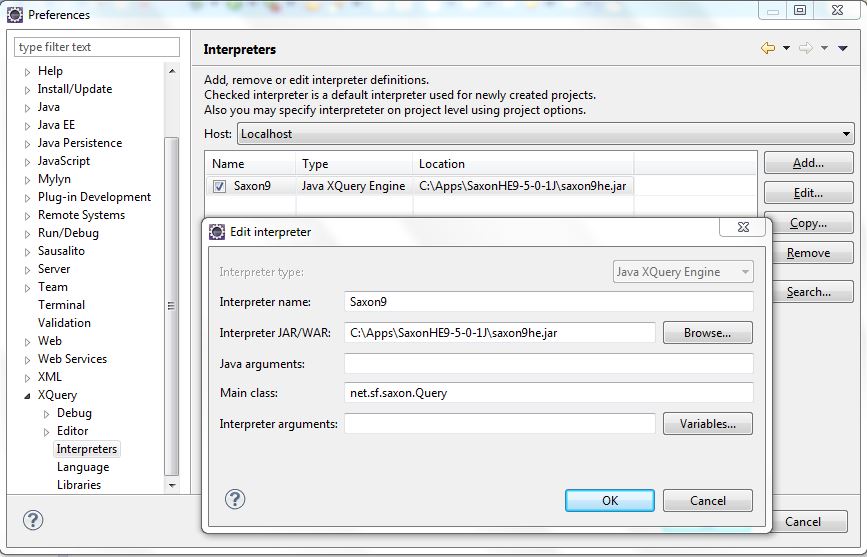
Jar/War Name: Saxon9 Jar
Main class: net.sf.saxon.Query
After this configuration, you are good to go with the configuration.
Configure a new XQuery Project
Now, as you have already installed XQDT, switch to XQuery perspective. New->XQuery Project. Interpreter would be selected by default. You can give your own name for the project – IwannaLearnXQuery, IHateXQuery, ILoveXQuery ….
Now the project is ready.
Test
You can start creating any XQuery – Main, Sub. You can run any XQuery from XQDT itself.
Right Click the MainXQuery -> Run As->XQuery.
XQDT will show the output in the console window itself.
Hope you like this post!
Please share any questions or ideas you have in this regard!
Upcoming Post: How to configure Saxon with any third party or custom library module included. Watch this space for more.
[…] have explained in my previous post “http://technology.toraveabout.com/xqdt-xquery-project-eclipse/” about configuring eclipse with XQDT. The challenge is that XQDT interpreter is configured […]