I have started to write a short ebook on XQuery hence I wanted to put up a post to use XQDT plugin for eclipse JUNO. XQDT is easy to install and is normally for INDIGO. On JUNO, there is a little tweak to it. Hence putting this post! Hope it helps!
The XQDT installation is for JUNO is 2 step:
1. DLTK Core Framework Installation (v3.0)
2. XQDT Installation
Install DLTK
First and foremost, we need to install DLTK core components 3.0 to support XQDT eclipse plugin as it requires that library.
URL is “http://download.eclipse.org/releases/indigo/” .
Navigate to Help -> Install New Software, then click on Add.
Once you click “Ok”, Eclipse will fetch all the modules for this update. Select the one highlighted on the screenshot which is “Dynamic Languages Toolkit – Core Frameworks”.
Proceed on with the installation. At the end of the installation, it will ask to restart eclipse. Save all your work and Restart Eclipse – JUNO.
DLTK Installation is complete now.
XQDT Installation
As DLTK is done, we can now proceed on with XQDT installation. Please follow the same process and the URL this time is “http://download.eclipse.org/webtools/incubator/repository/xquery/milestones/”
Proceed and finish the installation and as earlier, restart the Eclipse.
Your XQDT Installation is almost done now.
Configure Interpreter
The last step is Interpreter configuration. I normally use Saxon interpreter hence below is the configuration for the same.
For your ease of installation, I have also uploaded the saxon jar which I use. Please find it here.

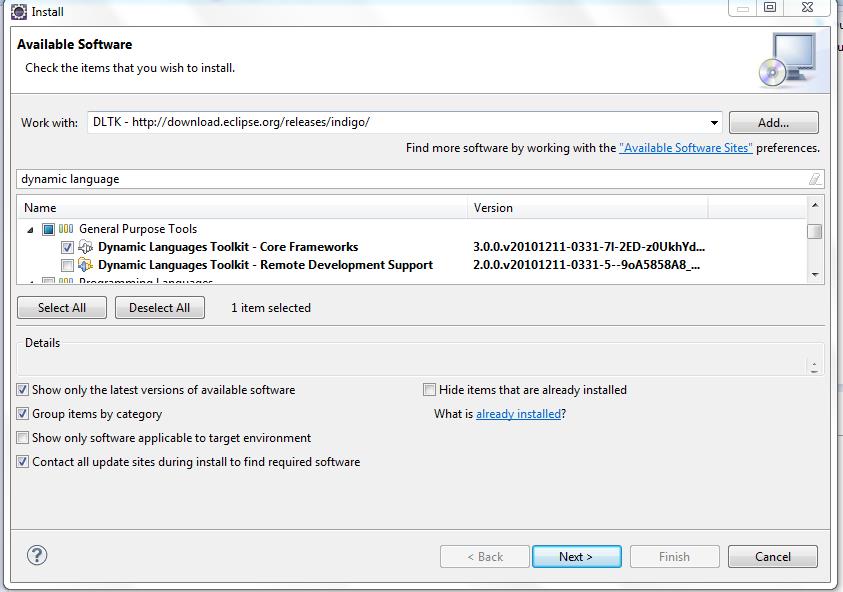
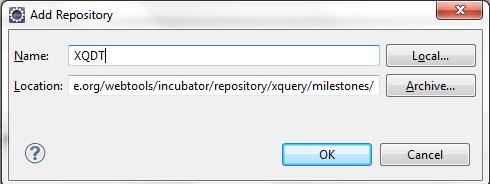

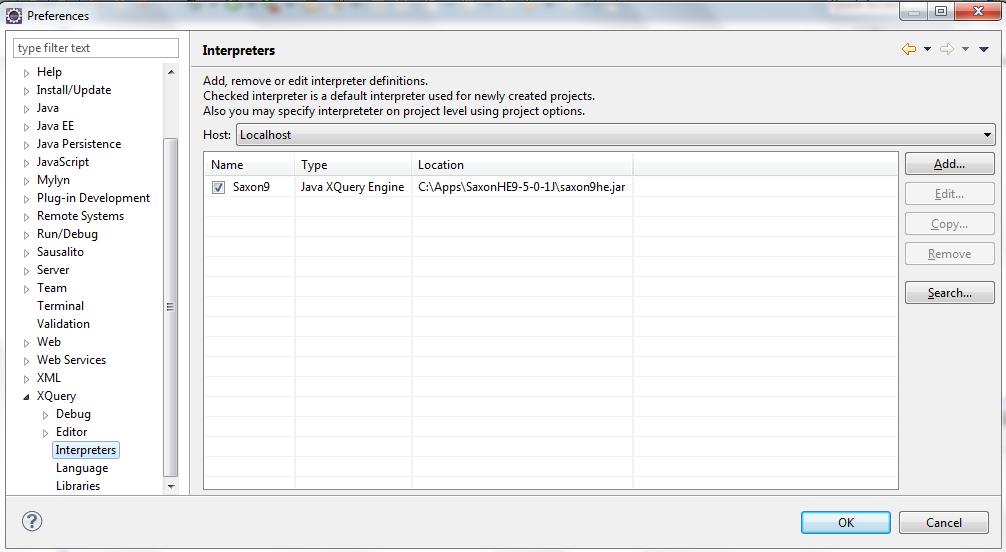
All the best for your book. Your technical knowledge is vast, I’m sure you’ll do great!
For Eclipse Kepler just add the Indigo repository: http://download.eclipse.org/releases/indigo/ and then proceed with the XQDT installation part
thank you mate! very nice step-by-step instructions.
Thanks for the comment.
Hi, This post was very useful. Keep up the good work.