This post is about a situation I ran into last week. I was supposed to prepare a very-long WBS (we all know how long a WBS can be for a quite significant program). I was putting sections in the WBS with indentation and grouping as normally all of us do. Hence I prepared something like below (of course this was not my WBS 🙂 but on the same line)
After preparing a WBS with ~800+ rows, I came across the complete view of the WBS where I have to put in the index and that too as per the INDENTs as below for example:
You can assume how much time it could take to index w.r.t the indents manually. Also, take into consideration the N number of reviews that happen in WBS and result in addition or deletion of rows. So, I thought of using Macro in EXCEL for this situation. Finally after some time, I was able to automate it with just a click of button! I loved it!
Just download the module for the macro HERE and import into excel application. Save it. Just use the function in the CELL as shown in the below:
Automation can be useful!
“The secret to creativity is knowing how to hide your sources.”
– Einstein


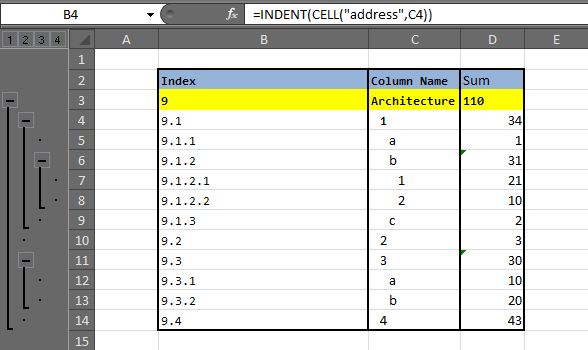
How does one add this as a macro? I’m trying to achieve this below. i.e. indent a text based on the ‘level’ or number in an adjacent column
Part name level
Plutzger 1
klutziturken 2
bashibazouk 2
ectoplasm 3
i.e. the greater the ‘level’, correspondingly increased is the indentation
Open you required excel sheet, go to Macros -> Alt+F11.
File -> import
Select the .bas file and you should be able to do so.