Hello folks.
Another post around debugging flex applications in iOS. We all know that debugging happens automatically on android with automatic deployment and debugging mode on. But when it comes to iOS, things always have been tricky. At least that what I have found while developing apps for iOS.
So here goes. To debug application from Flash Builder to iOS device follow these steps:
- Get your app set to Apple IOS as target platform
- Debug on Device selected
- You can chose Fast/Standard. I normally chose Fast.
- Click on Configure Network Debugging
- Select the specific connection which flash builder laptop and the iOS device will be connected via WiFi.
- Disable firewall on Flash Builder machine / allow the connection
- Enter the IP address once on iOS device when prompted.
- Things will be smooth after that
Below is a screenshot of the same.
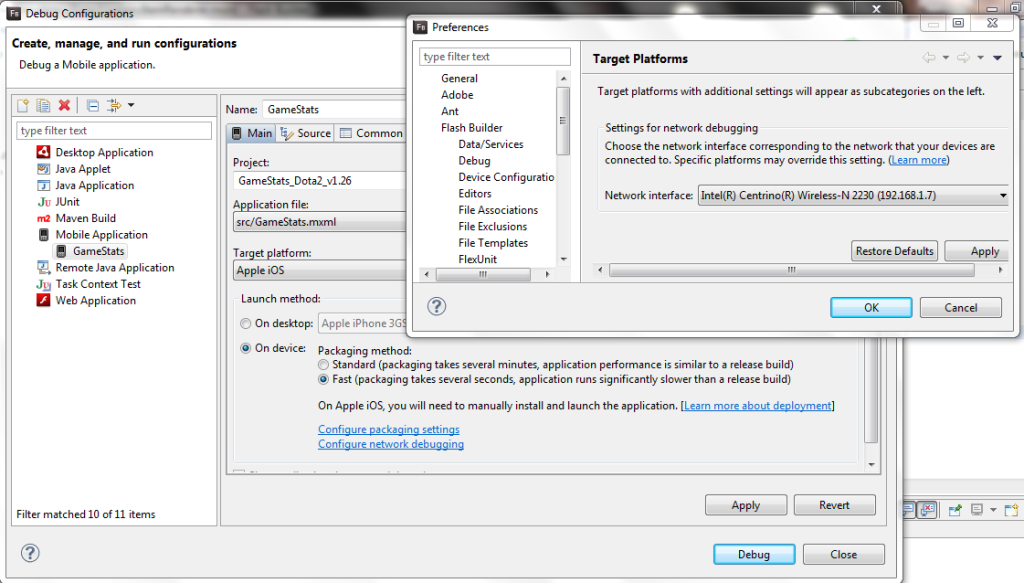
Hope you find it helpful.